When you Join Instagram you become part of a network of over 1 billion accounts, Instagram, also now part of the Facebook family, has become a part of daily life. Instagram is host to millions of images. Instagram is a social network, and a highly visual one at that. Every time you open the app, you’ll see a main feed of recent posts from the accounts you follow.
Nowadays more people than ever are on Instagram, small business to big ones, news groups to cultural groups, celebrities and personalities, photographers and artists, musicians, and a host of influencers. “Instagramming” is officially a thing now.
If you’ve found yourself totally lost on the concept of Instagram, then you will find this crash course on Instagram really useful.
Getting started on Instagram
Let’s look at some of the basic things you can do with your Instagram account.
First, you’ll need to download the app and sign up for or open an account. This is for free on iOS, Android, and Windows phones. You can also sign up through your Facebook account.
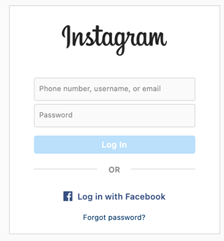
when you open the app the first time, you’ll be asked to create a new account, or log in with your Facebook account. You will be asked for your current phone number, email address, full name, chosen username, and your chosen password.
Set up your profile
Your profile displays your Instagram name, picture, bio, and more.
When you set up your Instagram account, you need to set up your profile. Your profile page is a base for all your own photos, videos, you can keep track of who you follow and whomever follows you. It’s also where you access and manage your settings.
Profile pages are the first thing people see, so it is good to keep your username, picture, and info current. Your profile picture always appears with your username, while your bio is a brief description of yourself or your business. You can also add a link to your facebook page or website if you have one.
By clicking “Edit Profile,” you can make changes at any time such as:
* Your Instagram username

If The Instagram account is for your business, you can add your location.
To Keep up with others on Instagram you need to make sure you’re getting notifications. You can choose what push notifications are sent to your device.
Now it’s time to start sharing.
How does Instagram work?
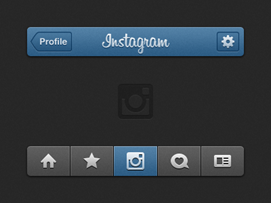
At the bottom is a menu bar, which you can always see anywhere in the app.
Here’s what each button does
* Home: Your base feed where you can look through photos and material posted by your Instagram friends.
* Search and explore: The Explore page is where you can search and browse material from accounts you don’t follow yet but might be interested in.
* Upload: You can upload and edit photos or videos from your phone’s camera roll, or taking them with the camera from within the app.
* Activity: Shows like and comments on your posts, and activity updates.
* Profile: Your profile page shows your bio, photo and posts and you can access your settings.
For most people, checking Instagram is keeping tabs on friends self-expression. For the entrepreneur, Instagram is a fantastic marketing tool with huge reach.
Instagram works on a simple rule: You follow people and things that interest you. In turn, people follow what you do. People can see anything you post “like” and comment, and you can do the same. How active you are or how low key you are is entirely up to you.
Uploading, editing photos
To post a photo or video on Instagram, simply use the large plus button, select photos or videos from your phone to post. Instagram allows up to 10 photos and videos to post at a time.
Post on Instagram from your phone or a computer
For every Photo, you can use a filter, which make it easy to edit pictures with different visual overlays.
Once your post is to ready there are a few more options to choose from
Add a caption: Captions are a good idea and you can use words, emojis, or hashtags, “mention” friends by placing “@” in front of their Instagram username. You can edit captions any time — or delete them.
Tag people: When you tag a friend, they get a notification in their feed.
Add location: A location tags let others know where the photo was taken.
Post to other accounts: You can publish a post to other social accounts at the same time such as Facebook, Twitter, and others if they are linked.
Finding people to follow
The Explore page lets you search for users and look through content based on what you are interested in, business or personal.
Tap the magnifying glass icon at the bottom of the page and this will open the Explore page. You will see a feed of suggested posts based on what Instagram thinks you might be interested in.
The Explore page can be organized by topic which is helpful and you can search for people by name.
Instagram works less like Facebook when talking to others, and more like Twitter. You don’t have to send a friend request. You can follow someone by going to their profile and tapping “Follow.”
People on Instagram can see who you follow and who is following you..
The only users that you need to ask to follow are those who have “Private” accounts, and you have to wait for that user to accept you.
You can connect your contacts from your phone to Instagram, to help find friends on Instagram.

Sending and receiving direct messages
Instagram has a direct messaging system which means you can chat privately with anyone who follows you. If you send a message to someone who is not following you, that message will go into a “message requests” folder. The person on the receiving end must accept the message.
When you have Set up Instagram do not forget to link to the Skymartbw Instagram account.

